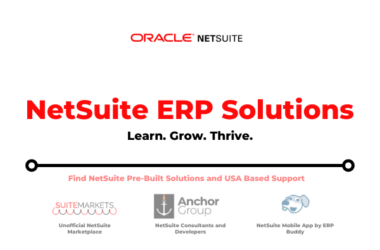PST files are used for storing calendar events, copies of messages, and other similar items. These files sometimes have a tendency to corruption which leads to the loss of priceless data. The time taken for resolving issues with the PST files is considered to be a significant drain on the resources of the IT administrators.
For locating the troublesome files, many organizations are using solutions to migrate the data somewhere else so that they cannot be used at all. This article provides a detailed background of the corrupt PST files and explains the reason why the PST files get corrupted so easily. It also discusses the strategies for addressing the problems of corrupted files by IT administrators. Finally, it helps in resolving the issues during PST elimination and migration of the project with the corrupted files.
What Are PST files?
PST files originated from the Microsoft Outlook desktop client. Local copies of contacts, calendar events, task lists, email messages, and similar items are stored within the PST files. PST files are containers that include several individual numbers and folder structures. Sometimes the attachments and the emails are so huge that the PST files may contain some of the items. The maximum limit for each PST file remains 50 GB.
Usage –The PST files originated from the ‘Auto Archive’ function in Outlook which is capable of deleting the older messages and data from the Exchange and placing them locally in a PST file. This automatic feature was enabled by default in Outlook 2003 and Outlook 2007.
When mail is required to move from one place to another when the organization requires a copy of the data, or the emails need to move to different mail servers, PST files are used. The files are also used for storing older messages and email data.
Problems- As the PST files are not robust in format, they are not reliable for the longer storage of huge amounts of data. Sometimes, these files grow excessively huge and become liable for corruption. This happens especially when the operation takes place over a network.
After the release of Exchange 2010, Microsoft identified the problems in these files and introduced solutions where the end users may require a separate local archive. In the latest versions of Outlook, however, it is possible for creating and working with these files.
Though administrators disable the utility for using the corrupt files, many organizations still have the existence of corrupted PST files and they are allowed to function for different reasons.
How Do PST Files Get Corrupted?
PST file is a binary complex file format that is not designed for tolerating faults. If any interruption takes place during the creation or the updating, resulting in a partial update, may lead to corruption. As the file increases, the risk of getting corrupted also increases.
A PST file may get corrupted when the application turns off abnormally when Outlook remains open. This may also happen when either the Windows or the Outlook crashes and the machine perhaps power down without quitting the Windows and Outlook normally.
Some organizations may have PST files stored within the central file servers. Even if the configuration is not supported, the PST files are accessed over the network. Simultaneous access of many users or interruption in the connectivity of the network may result in the corruption of the PST files.
Types of Corruption- In some cases, an error message will be provided to the user in Outlook that the file is corrupted. In other cases, the corrupt files are very difficult in identifying as they will open normally but will show the problem only when the users try accessing any specific folder. As everything remains normal, these corrupt files remain undetected for longer hours.
Deal with Corrupted PST File
For dealing with corrupted PST files, many free or paid tools are available. Sometimes the corrupted files are easily recovered but sometimes they are very difficult in recovering and may even be unrecoverable. Here are some approaches that are to be tried while dealing with corrupted PST files.
- Skip The Errors- When you are discarding specific corrupted files, it will become the easiest way of dealing. When you know that there are specific files that cannot be recovered, you need to skip the errors. You need to find and identify the PST data file in Outlook.
- Repair The PST File- As Microsoft provides a free tool like the inbox repair tool, it becomes easier for examining the structure and the headers. Though sometimes the nature of the corruption remains so complex that it remains unresolved. It is always advisable that you take a backup of the data before you start the repairing process to avoid corruption.
- Restore Backup- When the PST file remains backed up, you can easily restore the latest version of the file. If the corrupted files remain undetected for a longer time, it becomes difficult to decide which version is to be restored. The PST files may remain stored in the user’s machine locally and so a backup may not be possible.
- Delete Entire File- If the unrecoverable files are identified, you may delete the entire file and create a new one. When the files are detected that cannot be recovered at all, deleting them will be the best decision.
- Reduce The Problem- The problems will be reduced when the Outlook profile is modified. This will help in updating the existing files or creating new PST files. This will reduce the overall size of the file and the chance of corruption will be the minimum.
Conclusion
There are different ways of dealing with the problems of corrupted files. Microsoft’s inbox repair tool and other free or paid tools are available for repairing corrupted files. The IT administrators play a key role in detecting corrupted files and the best resolution for reducing the risk of losing data. Proper management and repair of the PST files will help prevent the data to a huge extent.