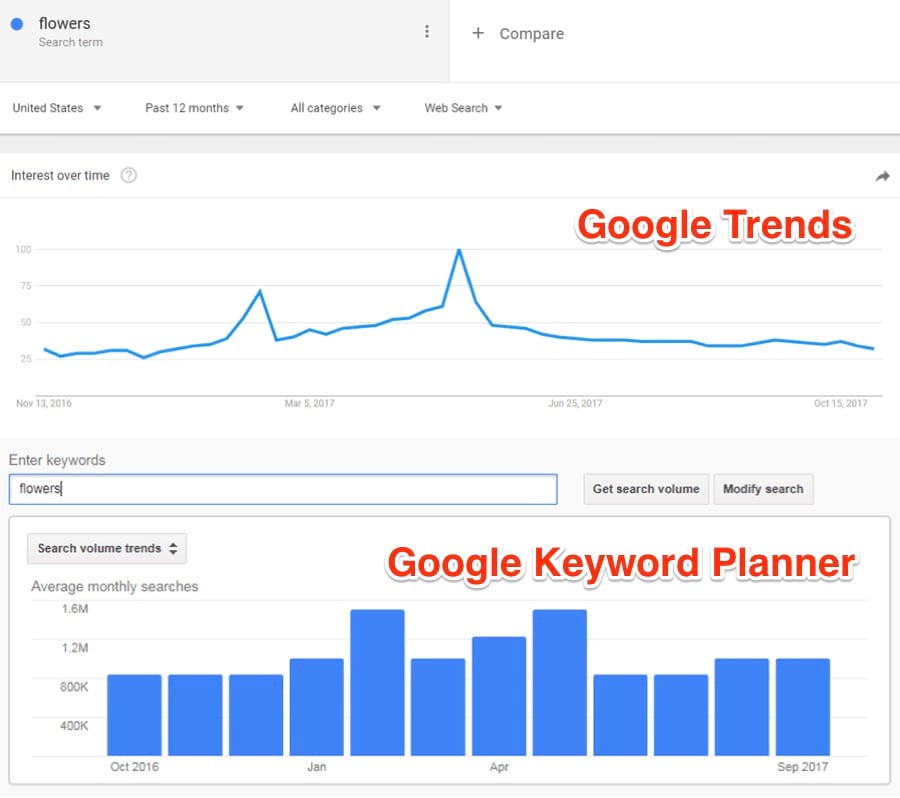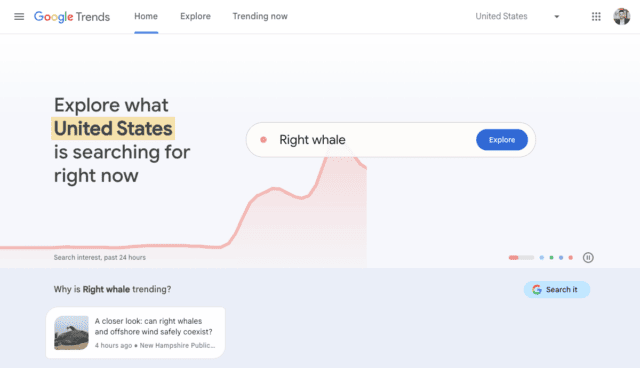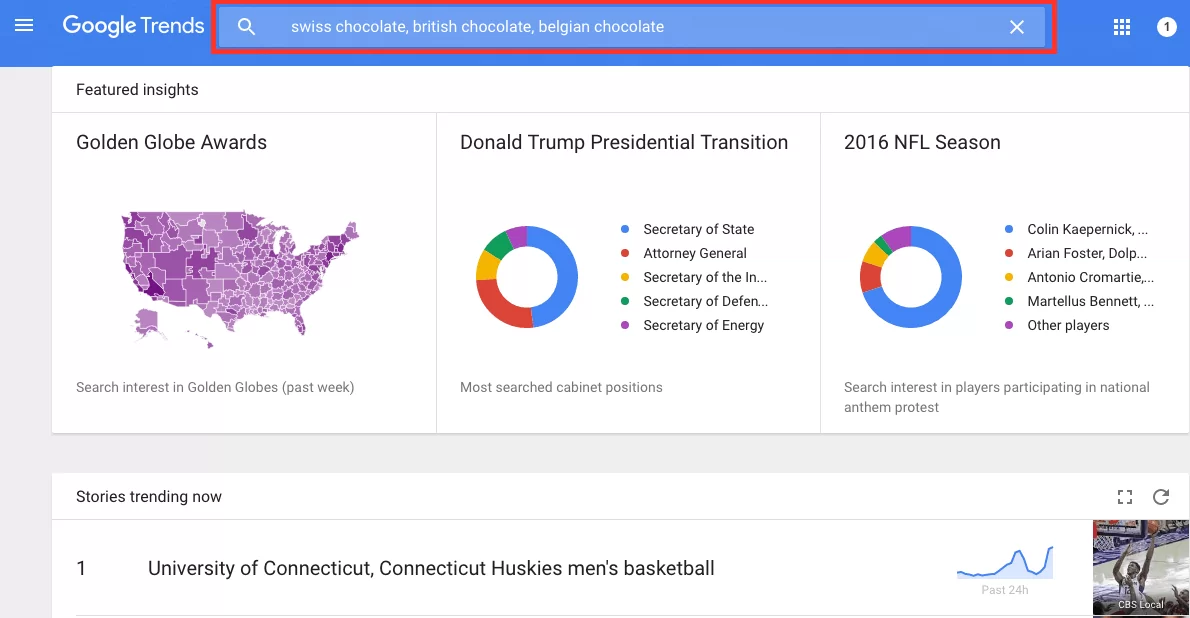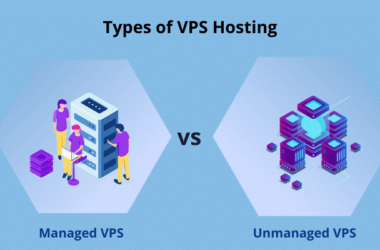Introduction
In the ever-evolving world of Search Engine Optimization (SEO), staying ahead of trends is crucial for driving organic traffic. One tool that consistently proves invaluable is Google Trends. It offers unique insights into search behavior and keyword trends over time, helping marketers and website owners optimize content and marketing strategies effectively. But to unlock the true potential of Google Trends for keyword research, you need more than just a passing understanding of the platform.
This guide will walk you through how to use Google Trends for keyword research, explore key features, and show practical ways to integrate it into your SEO strategies. Whether you’re a beginner or an experienced marketer, by the end of this article, you’ll have a thorough grasp of how to leverage Google Trends to boost your SEO game.
What is Google Trends?
Google Trends is a free analytics tool developed by Google that tracks and displays the search popularity of specific queries across different regions, languages, and time frames. Unlike static keyword tools, Google Trends offers dynamic data that reflects real-time interest in topics. This tool presents keyword data in relative search volume (RSV) rather than absolute numbers, allowing you to spot seasonal trends, evaluate keyword relevance, and compare related terms side-by-side. This dynamic approach makes Google Trends particularly useful for content planning, SEO, and digital marketing campaigns. For instance, understanding the differences between long tail keywords vs short tail keywords can enhance your keyword strategy, helping you tailor your content more effectively.
Why Use Google Trends for Keyword Research?
Google Trends offers several benefits that can give you a competitive edge in keyword research. Here’s why it’s essential:
- Uncover Search Trends and Seasonality:
Find keywords that are gaining or losing popularity, so you can create timely content. - Identify Regional Interest:
Optimize your campaigns by targeting locations where interest in your topic is highest. - Compare Keyword Variants:
Discover which keyword variations your audience prefers, helping you optimize meta titles, headers, and body text. - Find Rising and Related Keywords:
Spot emerging topics and related search terms to broaden your content strategy. - Stay Ahead of Competitors:
Track competitors indirectly by monitoring trending topics within your niche.
Key Features of Google Trends for SEO
Google Trends provides multiple tools that make it an asset for SEO keyword research. Below are some of the most important features:
1. Search Volume Trends
You can observe how search interest for a particular keyword changes over time. Use this data to:
- Plan seasonal content (e.g., Black Friday deals).
- Identify evergreen keywords that remain relevant throughout the year.
2. Compare Multiple Keywords
Google Trends allows you to compare up to five keywords side by side. This helps you choose the most effective terms for:
- Title tags and meta descriptions.
- Blog posts and product descriptions.
3. Regional Insights
The tool shows location-based interest, enabling local businesses to:
- Target specific regions with their content.
- Adjust marketing strategies based on regional search behavior.
4. Related Topics and Queries
Google Trends suggests related keywords and search queries, which are excellent for:
- Expanding your keyword research.
- Identifying content gaps.
5. Trending Searches
Check trending searches in real-time to capture current events or viral topics and attract traffic with relevant content.
Step-by-Step Guide: How to Use Google Trends for Keyword Research
Let’s dive into how to use Google Trends effectively for SEO keyword research. Follow these steps for optimal results:
1. Start with a Broad Keyword Search
Enter a general keyword related to your niche (e.g., “camping gear”). Use the time filter to observe trends over different periods (7 days, 12 months, or 5 years).
- SEO Tip: Seasonal spikes indicate an opportunity for time-sensitive content.
2. Analyze Search Trends Over Time
Check whether the keyword popularity is rising, stable, or declining.
- Rising Keywords: Focus on these terms for future-proof SEO.
- Declining Keywords: Avoid investing heavily in content that may lose relevance.
3. Compare Keyword Variants
Use the Compare feature to analyze different keyword variations. For example:
- Compare “best hiking boots” vs. “top hiking shoes.”
- Use the most popular version in titles and headings to attract more traffic.
4. Explore Regional Data
Identify regions where interest in your keyword is high.
- Actionable Tip: If a keyword performs well in a specific region, consider local SEO tactics like location-based landing pages or ads.
5. Check Related Queries
Look at the ‘Related Queries’ section for ideas on additional keywords or topics.
- SEO Strategy: Incorporate these related terms naturally into your content to boost semantic SEO.
6. Monitor Real-Time Trends
Keep an eye on the real-time search trends to seize trending opportunities.
- Example: If “Olympics 2024” is trending, a sports blog can quickly create relevant content around it.
Practical Use Cases: Integrating Google Trends into SEO Strategies
1. Content Calendar Planning
Use Google Trends to identify seasonal patterns and align your content calendar accordingly.
- Example: Create content around “Christmas gift ideas” in October when the search volume starts to increase.
2. Niche Research for New Websites
For new websites or blogs, Google Trends helps uncover trending niches and keywords with low competition.
- Example: A tech website can monitor emerging queries like “AI tools for small businesses.”
3. Product Launch and Promotion Timing
Analyze Google Trends to determine the best time to launch a product or promotion.
- Example: If you sell fitness equipment, target January due to the New Year resolution trend.
4. Optimize Paid Advertising Campaigns
Advertisers can use Google Trends to target regions and periods with the highest interest, ensuring better ad performance.
Challenges and Limitations of Google Trends
While Google Trends is a powerful tool, it does come with some challenges:
- Relative Search Volume (RSV):
Google Trends does not provide absolute search volume figures, making it hard to gauge the full traffic potential. - Limited Data for Low-Volume Keywords:
Keywords with low search volume may not appear in the results. - Lag in Data Updates:
Some data may not reflect real-time trends instantly. - Not a Standalone Tool:
Google Trends works best when used in combination with other SEO tools (e.g., Google Keyword Planner, Ahrefs, or SEMrush).
Internal and External Linking Strategies
To maximize SEO impact, combine internal and external linking strategies:
- Internal Links: Link to related content on your site. For example:
- “Learn more about Choosing the Right Camping Gear.”
- “Explore our guide on Conversion Rate Optimization Tips.”
- External Links: Link to authoritative sources like Google’s documentation on how Google Trends works or case studies illustrating successful use of Google Trends for SEO.
Conclusion
Mastering Google Trends for keyword research can give you a significant edge in the competitive world of SEO. From uncovering seasonal patterns to identifying trending topics, Google Trends provides actionable insights that help you optimize content, target the right audience, and boost organic traffic.
While it isn’t a standalone solution, when combined with other SEO tools and strategies, it can be a game-changer for your digital marketing efforts. By understanding how to leverage its key features effectively, you can stay ahead of trends, capture relevant traffic, and grow your online presence efficiently.