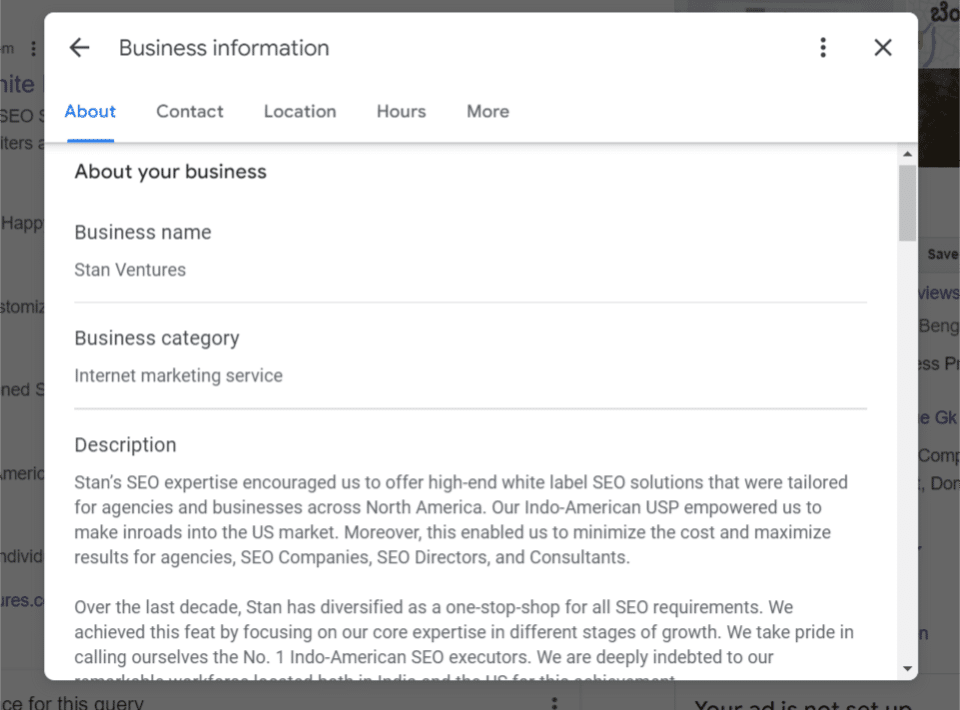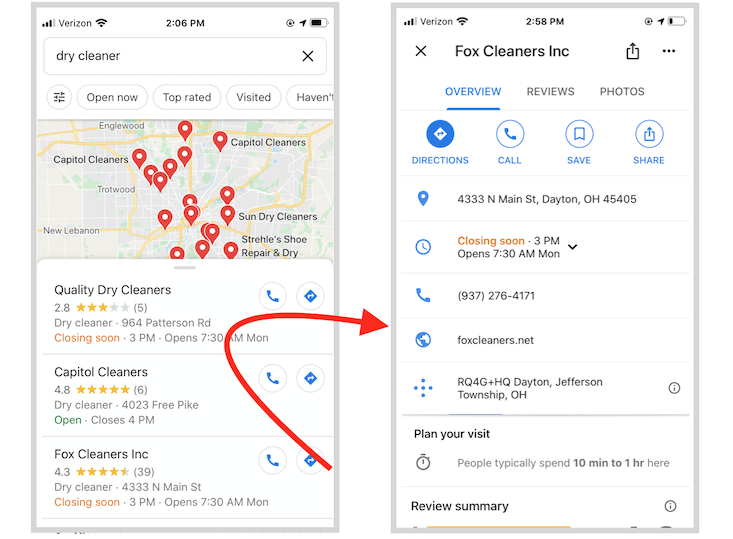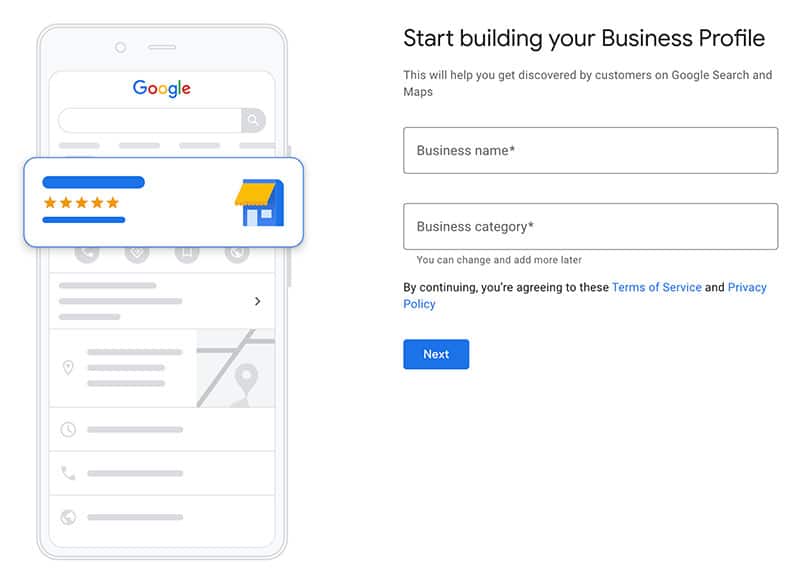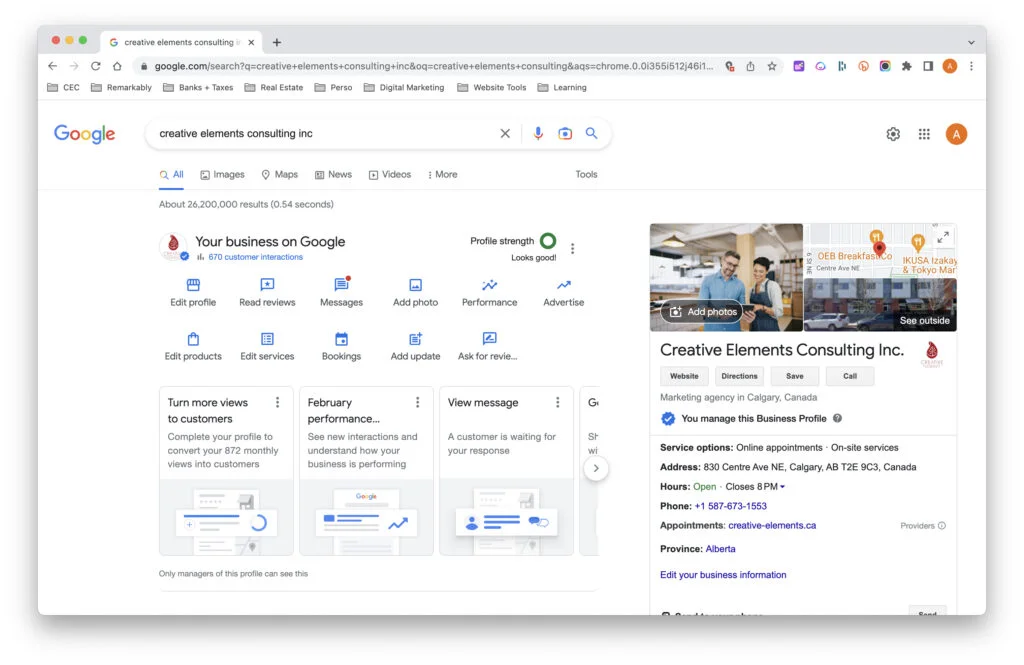Introduction to Google Business Profile Optimization
In today’s digital landscape, having a well-optimized Google Business Profile (GBP) is crucial for any business seeking to improve its online presence and attract more customers. A Google Business Profile serves as your digital storefront, appearing prominently in search results and on Google Maps. When potential customers search for services or products you offer, a well-optimized GBP can significantly increase your visibility, helping you stand out from the competition.
By effectively managing and optimizing your profile, you can provide accurate information about your business, showcase your offerings through high-quality images, and engage with customers directly, all of which contribute to enhanced organic traffic and customer conversion rates. This article will delve into the importance of Google Business Profiles for local SEO and provide insights into best practices for optimizing your profile to maximize its potential.
Understanding the Importance of Google Business Profiles for Local SEO
Google Business Profiles are fundamental to local search engine optimization (SEO). When users search for businesses or services near them, Google utilizes their profiles to display relevant results. This is especially important for local businesses, as studies indicate that a significant percentage of consumers prefer to support local companies. An optimized GBP increases your chances of appearing in the coveted local pack—those top results that appear on the first page of Google when users perform a location-based search. The visibility gained through an optimized profile translates to higher click-through rates, more foot traffic, and increased inquiries about your services.
What is Google My Business (GMB)?
Google My Business (GMB) is a powerful tool provided by Google that allows businesses to manage their online presence across Google’s platforms, including Search and Maps. By creating and verifying a Google Business Profile, businesses can ensure that their information—such as name, address, phone number, website, and operating hours—is accurate and up to date. This information is crucial as it appears in local search results, making it easier for potential customers to find and connect with a business.
The significance of Google My Business extends beyond mere visibility; it enhances a business’s credibility and fosters trust with consumers. In an era where most customers conduct online searches before making purchasing decisions, having an optimized GMB profile can significantly influence their choice. When users search for local products or services, Google showcases relevant businesses in the local pack—a section that features maps and business listings prominently. Therefore, a well-maintained GMB profile can place a business in front of potential customers actively looking for services in their area.
Overview of Google My Business and Its Role in Local Search
Google My Business plays a pivotal role in local search optimization, often serving as the first touchpoint between a business and potential customers. By optimizing their GMB profile, businesses can enhance their online visibility and improve their chances of appearing in local search results. This is particularly important for small businesses that rely on local customers. When a user types a query related to a service or product in a specific geographic area, Google’s algorithm assesses numerous factors, including the relevance of the search to the businesses listed. An optimized GMB profile ensures that a business is positioned favorably in these results.
One of the key features of GMB is its ability to influence local rankings significantly. Google considers several ranking factors, such as proximity, relevance, and prominence, when displaying local search results. Having a complete and well-optimized GMB profile helps Google understand the business better, leading to improved rankings in local searches. Furthermore, GMB allows businesses to engage with customers through features like Google Reviews, where customers can leave feedback and ratings. Positive reviews not only enhance a business’s reputation but also contribute to its local SEO efforts, as they are a strong signal of quality and customer satisfaction to search engines.
Setting Up Your Google Business Profile
Creating a Google Business Profile (GBP) is an essential step for any business looking to improve its online presence and attract local customers. With millions of searches conducted on Google every day, having a well-optimized business profile can significantly increase your visibility and drive organic traffic. This guide will walk you through the process of setting up your Google Business Profile, ensuring that you leverage this powerful tool to its fullest potential.
Step 1: Sign In or Create a Google Account
The first step in setting up your Google Business Profile is to sign in with your existing Google account. If you do not have a Google account, you can easily create one by visiting the Google Sign-Up page. Your Google account will serve as the primary access point for managing your business profile, allowing you to update information, respond to reviews, and post updates. Ensure that you use an account associated with your business for effective management and security.
Step 2: Find Your Business on Google
Once you have signed in to your Google account, go to the Google My Business page. Here, you will have the option to search for your business. If your business appears in the search results, select it. If it doesn’t, you will need to click on the “Add your business” button. This is an important step because claiming your existing business listing helps maintain consistency across online platforms and reinforces your brand’s credibility.
Step 3: Enter Your Business Name and Address
Next, you will need to provide essential information about your business, starting with your business name and address. It’s crucial to enter your business name exactly as it appears in the real world, as this helps Google match your listing with user searches. When entering your address, ensure that it is accurate and formatted correctly, as this will help potential customers find your location on Google Maps. For service-area businesses, you can choose to hide your address while still providing your service areas, enhancing privacy without sacrificing visibility.
Step 4: Choose Your Business Category
Choosing the right category for your business is vital for optimizing your Google Business Profile. Google uses categories to connect users with relevant local businesses, so selecting a primary category that best describes your business is essential. Additionally, you can add secondary categories to further specify your services. For instance, if you own a bakery, your primary category might be “Bakery,” while secondary categories could include “Coffee Shop” or “Catering Service.” This categorization helps improve your visibility in local search results, making it easier for potential customers to find you.
Step 5: Provide Contact Information and Website URL
Your business profile should include accurate contact information, such as your phone number and website URL. This information enables customers to reach out to you easily and gather more information about your services. Including a clickable website URL enhances the user experience and can drive more traffic to your site. Make sure your phone number is active and that you regularly monitor calls to respond promptly to potential customer inquiries.
Step 6: Verify Your Business
Verification is a critical step in the setup process, ensuring that you are the rightful owner of the business. Google typically provides verification options such as receiving a postcard by mail, phone verification, or email verification. Follow the instructions provided during the verification process to complete this step. Once verified, your business profile will be eligible to appear in local search results and on Google Maps, allowing customers to find you easily.
Step 7: Optimize Your Profile
After successfully setting up your Google Business Profile, the next step is to optimize it. This involves adding high-quality images, business hours, and a detailed description of your services. Photos play a crucial role in attracting customers, as they provide visual context for your business. Include images of your products, services, and even your team to create a personal connection. Additionally, write a compelling business description that incorporates relevant keywords to enhance your search visibility. A well-optimized profile can significantly impact your local SEO and organic traffic.
Essential Elements of a Google Business Profile
A well-optimized Google Business Profile (GBP) is crucial for enhancing your online presence and driving organic traffic to your business. The essential elements of a GBP are designed to help potential customers find you easily and engage with your offerings. At the core of these elements is accurate business information. This includes your business name, address, phone number, and website. Consistency is key; ensure that this information matches what is listed on your website and other online directories. This consistency helps search engines understand your business better and improves your local search rankings.
In addition to basic information, including business hours is vital. Clearly stating your operating hours allows customers to plan their visits accordingly and reduces the likelihood of frustration from unexpected closures. It’s also advisable to update your hours during holidays or special events to keep your customers informed. Another crucial aspect is the business description. This is your opportunity to showcase what makes your business unique. Use relevant keywords naturally in your description to enhance your visibility in search results. Aim for a compelling narrative that encapsulates your services and values while integrating local SEO terms that reflect your market area.
Key Features to Include for Maximum Impact
To maximize the impact of your Google Business Profile, you should focus on several key features that can enhance visibility and engagement. One of the standout features is the reviews section. Customer reviews are a powerful tool in building trust and influencing purchasing decisions. Encouraging satisfied customers to leave positive feedback can significantly boost your reputation. Responding to reviews—both positive and negative—demonstrates that you value customer input and are committed to improving their experience. This engagement not only fosters loyalty but also signals to potential customers that you are an active and responsive business.
Another critical feature is the Google Posts functionality. This allows businesses to share updates, promotions, and events directly on their Google Business Profile. Regularly posting content keeps your profile dynamic and can encourage customers to interact with your business. Use Google Posts to highlight seasonal offers, new product launches, or community involvement. Incorporating relevant keywords in your posts can also improve your profile’s visibility in search results, making it an effective strategy for driving organic traffic.
Optimizing Your Business Information
Optimizing your Google Business Profile begins with ensuring that your business information is accurate and comprehensive. The details you provide not only help potential customers find you but also significantly influence how Google ranks your profile in local search results. Key elements to focus on include your business name, address, phone number, website URL, and operating hours. It’s essential to maintain consistency across all online platforms—your website, social media, and any directories—because discrepancies can confuse both customers and search engines.
To start, make sure your business name reflects your official name. Avoid keyword stuffing, as this can lead to penalties from Google. Next, your address should be precise and formatted correctly, including suite numbers or additional location information. When listing your phone number, use a local area code to signal your business’s presence in the community. This local touch not only makes you more approachable but also enhances your chances of appearing in local searches.
Ensuring Accuracy and Completeness for Better Visibility
Ensuring the accuracy and completeness of your business information is a critical component of optimizing your Google Business Profile. Inaccuracies can lead to frustration for potential customers, who may struggle to contact you or find your location, resulting in missed opportunities. Search engines prioritize businesses that provide reliable and consistent information, so keeping your details current can improve your visibility in local search results.
To achieve accuracy, regularly audit your business information. Verify that your address, phone number, and operating hours are up to date. Consider seasonal changes that may affect your business hours, and promptly update your profile whenever such changes occur. For instance, if you extend hours for the holiday season, make sure to reflect that on your Google Business Profile.
Selecting the Right Business Categories
How to Choose Categories that Boost Your Profile’s Ranking
Selecting the right business categories for your Google Business Profile is a crucial step in optimizing your online presence. When users search for services or products related to your business, Google relies heavily on the categories you choose to match those queries. Categories help Google understand what your business offers and connect you with potential customers in your area. Therefore, taking the time to choose the most relevant categories can significantly impact your local search visibility and overall organic traffic.
To begin with, it’s important to select a primary category that accurately reflects your main business activity. For instance, if you own a bakery, your primary category should be “Bakery.” This specificity helps Google understand what you primarily offer, allowing it to showcase your business to users searching for related services. Moreover, your primary category carries more weight in ranking algorithms, making it imperative to select one that best represents your business.
The Power of Customer Reviews
Customer reviews are an essential component of any Google Business Profile. They serve not only as a reflection of your business’s reputation but also as a powerful tool for influencing potential customers. In today’s digital landscape, consumers are increasingly turning to online reviews to guide their purchasing decisions. In fact, studies indicate that nearly 90% of consumers read online reviews before visiting a business. This statistic underscores the undeniable power of customer reviews and their ability to drive traffic to your business. When prospective customers see positive feedback from previous clients, they are more likely to trust your brand, visit your location, and ultimately make a purchase.
Moreover, customer reviews can significantly impact your local search engine optimization (SEO) efforts. Google’s algorithms take into account the quantity, quality, and recency of reviews when ranking businesses in search results. A robust collection of positive reviews not only enhances your visibility on Google Maps but also contributes to higher click-through rates (CTR) and increased engagement with your business listing. By fostering a culture of collecting reviews, you create a cycle of positive reinforcement that can lead to sustained growth and customer loyalty. Therefore, understanding how to encourage and manage customer feedback is crucial for optimizing your Google Business Profile.
Strategies for Encouraging Positive Reviews and Managing Feedback
To harness the power of customer reviews, businesses must implement effective strategies for both encouraging positive reviews and managing feedback. One of the most straightforward methods to solicit reviews is to ask satisfied customers directly. After a successful purchase or service experience, reach out to your customers via email or SMS, thanking them for their business and politely requesting that they share their experiences on your Google Business Profile. It’s essential to make this process as easy as possible. Include direct links to your review platform, so customers can easily navigate to your profile and leave their thoughts without any hassle.
Additionally, consider offering incentives for reviews, such as discounts on future purchases or entry into a monthly raffle. This not only motivates customers to share their experiences but also shows that you value their feedback. However, be cautious with this approach; ensure that you are not violating any guidelines set by Google. Your goal is to create authentic and genuine reviews that reflect the true customer experience.
Leveraging Photos and Media in Your Profile
In today’s digital landscape, visual content plays a crucial role in attracting and engaging potential customers, especially when it comes to your Google Business Profile (GBP). Photos and media are not just decorative elements; they are powerful tools that can significantly influence customer decisions and enhance your business’s online visibility. A well-optimized Google Business Profile with high-quality images can showcase your products or services, convey your brand identity, and create a positive first impression for visitors. This article will explore best practices for using images and media effectively within your Google Business Profile, ensuring you maximize engagement and drive more organic traffic to your business.
Best Practices for Using Images to Enhance Engagement
- Quality Over Quantity
When it comes to images, quality should always take precedence over quantity. High-resolution, professionally taken photos can make your business stand out in search results. Customers are more likely to engage with profiles that feature crisp, clear, and vibrant images that showcase what your business offers. Make sure your images are properly lit and focused, as this reflects the professionalism of your business and instills confidence in potential customers. - Diverse Image Types
To create a well-rounded visual experience, include a variety of image types in your Google Business Profile. This could range from product photos and service images to team pictures and candid shots of your business in action. Incorporating different kinds of media not only keeps your profile visually interesting but also gives potential customers a comprehensive understanding of what to expect from your business. For instance, images of happy employees at work can humanize your brand, while product images can effectively highlight your offerings. - Use Descriptive File Names and Alt Text
When uploading images to your Google Business Profile, take the time to use descriptive file names and alt text. This is where semantic SEO comes into play, as search engines use this information to understand the context of your images. For example, instead of naming a photo “IMG1234.jpg,” consider a name like “organic-coffee-beans-roasted-local.jpg.” This practice not only helps improve your SEO but also makes your images more accessible to users with disabilities who rely on screen readers. - Keep Your Profile Updated
Regularly updating your images is essential for keeping your Google Business Profile fresh and engaging. If you’ve launched new products, revamped your services, or had special events, make sure to reflect these changes through updated images. Frequent updates signal to both customers and search engines that your business is active and responsive, which can enhance your overall search rankings. Additionally, seasonal images can resonate with customers and encourage them to engage more with your profile. - Encourage Customer-Generated Content
Another effective way to enhance engagement is by encouraging your customers to share their photos featuring your products or services. User-generated content can add authenticity to your Google Business Profile, showcasing real experiences that other potential customers can relate to. Consider running promotions or contests that encourage customers to post their photos, tagging your business in the process. This strategy not only increases engagement but also builds a sense of community around your brand. - Utilize Google Posts with Images
Google Posts is a feature within your Google Business Profile that allows you to share updates, offers, and events directly with your audience. Including images in these posts can significantly increase engagement rates. Eye-catching visuals can draw attention to your posts and entice users to learn more about your offerings. Remember to keep your images relevant to the content of your posts, as this coherence reinforces your brand message
Using Google Posts to Drive Organic Traffic
Google Posts is a powerful feature within your Google Business Profile that allows you to share timely updates, promotions, and announcements directly with potential customers. By leveraging Google Posts effectively, you can enhance your visibility in local search results, engage with your audience, and ultimately drive more organic traffic to your business. This feature not only helps you communicate important information but also positions your business as active and relevant in your community.
How to Effectively Utilize Google Posts for Updates and Promotions
To make the most of Google Posts, it’s essential to understand the types of content you can share and how to craft posts that attract attention. Here are several strategies to effectively utilize Google Posts for updates and promotions:
- Types of Google Posts: You can create various types of posts, including What’s New, Events, Offers, and Products. Each type serves a different purpose. For example, What’s New posts can highlight recent changes or enhancements in your business, while Events posts are perfect for promoting upcoming activities. Use Offers to share limited-time promotions that can entice customers to visit your business.
- Crafting Engaging Content: The key to effective Google Posts lies in the content you create. Make your posts engaging by using attention-grabbing headlines and clear, concise descriptions. Incorporate relevant keywords naturally within the text to improve SEO. Aim for a tone that resonates with your target audience and encourages interaction. High-quality images or videos can further enhance engagement, making your posts visually appealing.
- Call to Action (CTA): Each post should include a strong call to action. Whether it’s “Sign Up Now,” “Learn More,” or “Get Offer,” a clear CTA guides users on what steps to take next. This not only boosts engagement but also directs potential customers to your website or landing page, helping to increase conversions.
- Regular Posting Schedule: Consistency is vital when using Google Posts. Establish a regular posting schedule to keep your audience engaged and informed. Whether you choose to post weekly or bi-weekly, maintaining a steady stream of content helps to keep your business top of mind for potential customers. Additionally, frequent updates signal to Google that your business is active, which can positively impact your local search ranking.
- Monitor Performance: Use the insights available within your Google Business Profile to monitor the performance of your posts. Track metrics such as views, clicks, and interactions to determine which types of posts resonate most with your audience. This data can inform your future content strategy, allowing you to refine your approach and focus on what drives the most engagement.
- Seasonal and Trending Content: Capitalize on seasonal events or trending topics relevant to your business. Whether it’s holiday promotions or local events, creating timely posts can significantly enhance your visibility and attract more customers. For instance, if your business is offering a special discount for a holiday, ensure that your post clearly states the promotion and its expiration date, encouraging immediate action from your audience.
- SEO Considerations: Incorporate semantic SEO principles by including related terms and phrases that potential customers might use when searching for your products or services. This not only helps Google understand the context of your posts but also improves the likelihood of your content appearing in relevant searches.
By effectively utilizing Google Posts, you can drive organic traffic to your Google Business Profile, foster customer engagement, and promote your products or services. Keeping your content fresh, engaging, and relevant ensures that your business remains a prominent choice for local consumers. In today’s competitive market, taking advantage of every tool available, like Google Posts, is essential for maximizing your online presence and attracting new customers.
Engaging with Customers through Q&A
In today’s digital landscape, engaging with customers is more important than ever, especially for businesses that rely on local traffic and community interactions. One of the most effective ways to foster engagement is through the Questions and Answers (Q&A) feature on your Google Business Profile. This interactive section allows potential customers to ask questions directly related to your business, and it provides you with a unique opportunity to address their inquiries promptly. By leveraging the Q&A feature, you can not only improve customer satisfaction but also enhance your online visibility and credibility.
When customers see that you are actively engaging with their questions, it builds trust and establishes your business as a reliable source of information. Responding to inquiries can help mitigate doubts that potential customers may have about your products or services. Moreover, well-crafted responses can highlight your expertise and commitment to customer service. Engaging in the Q&A section can also positively impact your local SEO efforts, as Google often considers customer interaction when ranking businesses in local search results. Thus, being proactive in this area can lead to increased organic traffic and more conversions.
Tips for Managing Questions and Providing Valuable Information
To maximize the benefits of the Q&A feature, consider the following tips for managing questions effectively and providing valuable information to your customers.
- Monitor the Q&A Section Regularly: Regularly check your Google Business Profile for new questions. Timely responses show that you value customer inquiries and are dedicated to excellent service. Aim to respond to questions within 24 hours to keep engagement high and demonstrate that you are attentive to customer needs.
- Be Proactive in Providing Answers: If you notice recurring questions from customers, consider preemptively answering them in the Q&A section. This not only saves time for both you and your customers but also ensures that essential information is readily available. For instance, if many customers ask about your business hours, special promotions, or services offered, take the initiative to post this information in a clear and concise manner.
- Craft Clear and Informative Responses: When responding to questions, clarity is key. Ensure your answers are straightforward and directly address the customer’s inquiry. Use easy-to-understand language, and avoid jargon that may confuse your audience. Providing detailed and helpful responses can enhance the customer experience, encourage further questions, and foster a sense of community around your business.
- Incorporate Keywords Naturally: While focusing on providing helpful answers, remember to incorporate relevant keywords related to your business and industry. For instance, if you run a local coffee shop, keywords such as “best coffee in [Your City]” or “organic coffee options” can enhance the discoverability of your Q&A responses. This semantic SEO strategy not only aids in optimizing your Google Business Profile but also helps in attracting the right audience to your page.
- Encourage Customer Participation: Engaging with customers isn’t a one-way street. Encourage your satisfied customers to ask questions or even provide answers based on their experiences. User-generated content can significantly enhance the credibility of your profile and foster a sense of community. Additionally, consider highlighting frequent customers or featuring their questions as a part of your marketing strategy to promote engagement.
- Keep Responses Professional and Friendly: Maintaining a professional yet friendly tone in your responses is essential. A warm and approachable demeanor can make customers feel valued and appreciated. Even when addressing negative feedback or complaints, ensure your responses remain courteous and solution-oriented. This approach not only helps to resolve issues but also reflects positively on your brand image.
Tracking Performance with Google Business Profile Insights
In the digital age, simply creating a Google Business Profile (GBP) is not enough; ongoing performance tracking is crucial for ensuring your business stands out in local search results. Google Business Profile Insights offers invaluable data that can help you understand how your profile is performing and identify areas for improvement. By utilizing these insights, businesses can enhance their online visibility, engage effectively with customers, and ultimately drive more organic traffic.
Understanding Metrics to Measure Your Profile’s Success
When it comes to assessing the effectiveness of your Google Business Profile, it’s essential to focus on key performance metrics that provide actionable insights. These metrics not only reflect how well your profile is attracting attention but also indicate how potential customers interact with your business information. Here are some of the most significant metrics to consider:
1. Views and Impressions:
One of the first metrics to look at is the number of views your Google Business Profile receives. Impressions indicate how many times your business was displayed in search results or on Google Maps. A high number of views suggests that your profile is appealing to users, while low visibility may indicate a need for better optimization. By comparing monthly views, you can gauge whether your profile enhancements—like adding high-quality images or optimizing your business description—are making a difference.
2. Search Queries:
Understanding what search terms lead customers to your profile is vital. Google provides a breakdown of queries, revealing whether users found your business through direct searches (searching for your business name) or discovery searches (searching for related terms). By analyzing these queries, you can identify relevant keywords that potential customers are using, allowing you to refine your content and optimize your profile further for those specific terms.
3. Customer Actions:
Tracking how users interact with your profile is crucial for measuring success. Metrics under this category include the number of website visits, direction requests, and phone calls initiated from your profile. A high number of customer actions indicates that your profile is engaging and driving traffic. If you notice lower-than-expected engagement, it may be time to reevaluate your profile’s content or the information you provide.
4. Reviews and Ratings:
Customer feedback plays a significant role in your online reputation and visibility. The number and quality of reviews can impact your ranking in local searches. By regularly monitoring this metric, you can assess customer sentiment and identify areas for improvement. Engaging with customers through thoughtful responses to reviews not only helps build trust but also enhances your profile’s visibility in search results.
5. Post Performance:
Google Posts allow businesses to share updates, promotions, and events directly on their profile. By tracking how users interact with your posts—such as clicks, impressions, and engagement rates—you can determine which types of content resonate most with your audience. This information is invaluable for crafting future posts that drive traffic and engage potential customers.
Local SEO Strategies for Your Google Business Profile
In today’s digital landscape, having a robust online presence is essential for businesses, especially those operating locally. One of the most effective ways to boost your visibility in local search results is through optimizing your Google Business Profile (GBP). Local SEO focuses on improving search engine visibility for businesses that serve specific geographic areas. By leveraging the power of local SEO strategies, you can attract more customers, enhance engagement, and drive organic traffic to your business.
To get started with local SEO for your Google Business Profile, it’s crucial to understand how search engines prioritize local results. Google uses various signals, such as relevance, distance, and prominence, to determine which businesses appear in local search results. Therefore, the more effectively you optimize your GBP, the higher your chances of ranking well in local searches.
Effective local SEO strategies include optimizing your business information, utilizing relevant keywords, and actively engaging with your customers. Ensuring that your business name, address, and phone number (NAP) are consistent across all online platforms can significantly impact your local search ranking. It’s also beneficial to incorporate local keywords throughout your profile and website content. This practice helps search engines understand your business’s context and relevance to local users, improving your chances of appearing in relevant searches.
Techniques to Enhance Your Local Search Visibility
Enhancing your local search visibility through your Google Business Profile involves a multi-faceted approach. One of the first steps is to ensure your business information is accurate and complete. This includes not only your NAP but also your business hours, categories, and services offered. Regularly updating this information can help keep your profile relevant and can positively influence your ranking.
Another effective technique is to encourage and respond to customer reviews. Reviews not only provide social proof but also serve as a critical ranking factor for local SEO. Responding to reviews—both positive and negative—demonstrates your commitment to customer satisfaction and can enhance your business’s reputation. Moreover, the incorporation of relevant keywords in your responses can further boost your local SEO efforts.
Conclusion
In today’s digital landscape, optimizing your Google Business Profile is not just a matter of convenience; it’s essential for driving organic traffic and enhancing your business’s online visibility. By implementing the strategies discussed throughout this article, you can significantly improve your profile’s performance and engage more effectively with your target audience.
First and foremost, ensure that your business information is accurate and comprehensive. This includes your business name, address, phone number, and operating hours. Search engines prioritize accurate information, which means that an up-to-date profile not only aids potential customers in finding your business but also improves your ranking in local search results.
Next, leverage the power of customer reviews. Encouraging satisfied customers to leave positive feedback not only boosts your credibility but also signals to search engines that your business is reputable. Responding thoughtfully to reviews—both positive and negative—demonstrates your commitment to customer service and can encourage further engagement. Remember, the quality and quantity of reviews are critical factors in enhancing your local SEO efforts.
Additionally, do not underestimate the importance of visual content. High-quality photos and videos can significantly increase user engagement and attract more clicks. Showcase your products, services, or business location to give potential customers a visual insight into what you offer. Engaging visuals can make your profile more appealing and increase the likelihood of attracting organic traffic.
Utilizing Google Posts is another effective strategy. Regularly posting updates, promotions, and events allows you to keep your audience informed and engaged. This feature not only keeps your profile fresh but also provides opportunities to utilize relevant keywords, further boosting your visibility in search results. Google Posts can help you stand out in a crowded marketplace, driving more organic visits to your business.
Lastly, track your performance using Google Business Profile insights. Understanding how users interact with your profile can provide valuable information on what strategies are working and where improvements can be made. Metrics such as the number of views, clicks, and customer actions will help you refine your approach and make informed decisions moving forward.