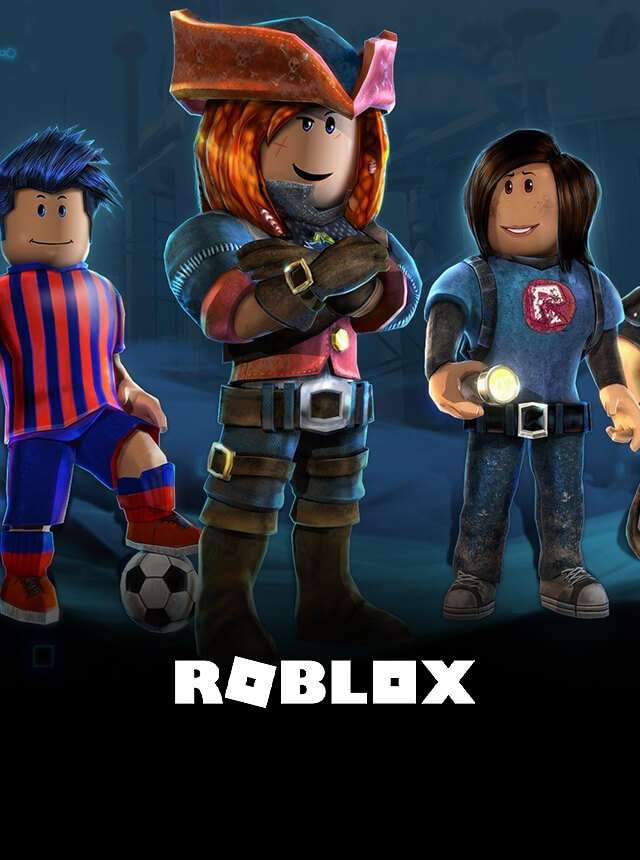Introduction
The popularity of Roblox has skyrocketed, making it a go-to platform for gaming enthusiasts worldwide. With its millions of user-generated games, Roblox offers creative and immersive experiences for people of all ages. However, playing Roblox has traditionally required access to a mobile device, PC, or gaming console. Enter Now.gg, a revolutionary cloud gaming platform that allows users to play Roblox anywhere—without the need for downloads or device limitations.
In this article, we will answer the question: What is Now.gg Roblox? We’ll also explore how it works, its benefits, potential challenges, and how to get started. Whether you’re a seasoned Roblox player or just getting into the game, this guide will provide everything you need to know about playing Roblox via Now.gg.
What Is Now.gg Roblox?

Now.gg is a cloud gaming platform that allows users to access and play games directly from their browsers, including Roblox. Instead of downloading the Roblox app on your device, Now.gg Roblox Review hosts the game in the cloud and streams it to your browser. This way, players can access their favorite Roblox games on any internet-connected device, such as laptops, smartphones, or tablets.
In simple terms, Now.gg Roblox eliminates the need for installation and hardware limitations by using the power of cloud computing. All you need is an internet connection and a compatible web browser to jump into the Roblox universe.
How Does Now.gg Roblox Work?
Now.gg leverages cloud servers to handle the processing power needed to run Roblox, making it easier for users to play the game without worrying about device performance. Here’s a step-by-step breakdown of how it works:
- Cloud Computing: Now.gg runs Roblox on high-performance servers located remotely.
- Game Streaming: The game is streamed to your device, similar to platforms like Netflix, but for interactive gaming.
- Browser Access: Instead of downloading Roblox from the App Store or Google Play, players access Now.gg via a browser.
- Input Synchronization: Players’ inputs (e.g., keyboard, touch, or controller actions) are transmitted to the Now.gg server in real-time, providing a seamless gaming experience.
Benefits of Playing Roblox on Now.gg

Using Now.gg Roblox comes with several advantages that make it appealing for both casual and dedicated gamers. Here are some of the key benefits:
1. Play Roblox Without Downloading
No storage space? No problem. Now.gg allows you to play Roblox directly from your browser without needing to download or install the app. This is especially helpful for devices with limited storage capacity.
2. Cross-Device Compatibility
Since Now.gg works via any web browser, you can switch between devices effortlessly. Whether you’re on a PC, Mac, Android, or iOS device, you can access Roblox and resume your game from where you left off.
3. Bypass Device Restrictions
Some older or low-end devices may not support Roblox due to performance limitations. However, Now.gg enables these devices to run the game smoothly by offloading the processing to the cloud.
4. Saves Battery Life
Using cloud gaming can help reduce the strain on your phone’s CPU and GPU, leading to longer battery life during gameplay.
5. Unblocked Gaming in Restricted Environments
Many schools or workplaces block access to gaming apps, including Roblox. Since Now.gg can bypass some restrictions by running through a browser, players may still be able to enjoy Roblox even in restricted environments.
How to Play Roblox on Now.gg: Step-by-Step Guide
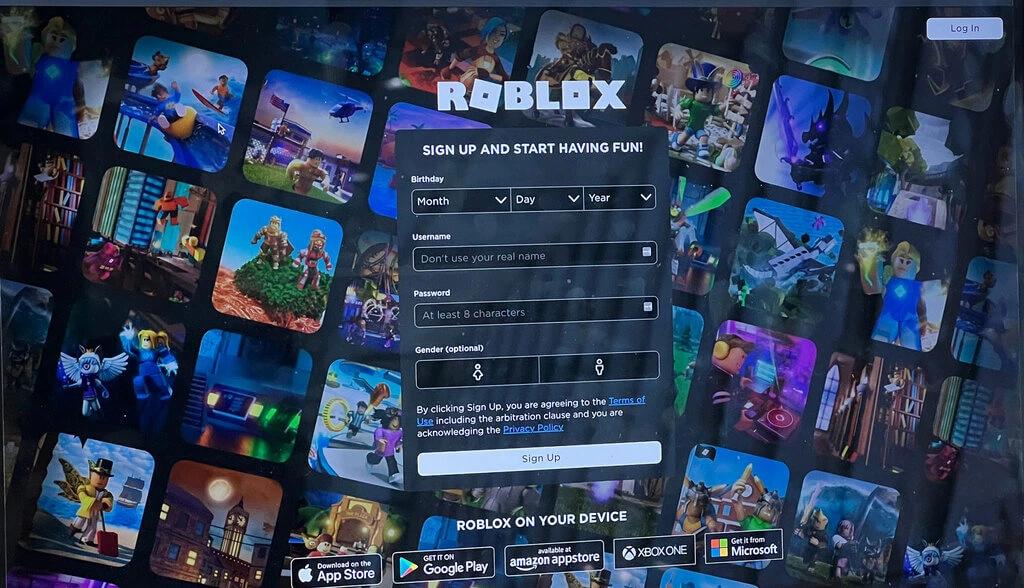
Getting started with Now.gg Roblox is straightforward. Here’s how you can play Roblox on any device:
- Visit Now.gg Website:
Open your preferred browser and go to Now.gg. - Search for Roblox:
Use the search bar on the Now.gg platform to locate Roblox. - Click “Play in Browser”:
Select Roblox from the list of games, and click on the “Play in Browser” button. - Login to Your Roblox Account:
Use your Roblox credentials to sign in and access your games, avatar, and friends list. - Start Playing:
You’re ready to enjoy Roblox directly from your browser. Simply pick a game and start playing!
Common Issues and Solutions with Now.gg Roblox
While Now.gg offers a lot of convenience, some users may encounter issues. Here are some common challenges and how to overcome them:
1. Lag or Input Delay
Since Now.gg relies on an internet connection, lag may occur if the connection is unstable.
- Solution: Use a high-speed internet connection (at least 10 Mbps) and avoid network congestion.
2. Browser Compatibility Issues
Not all browsers are optimized for cloud gaming, which could cause glitches.
- Solution: Use Google Chrome or another recommended browser for the best experience.
3. Blocked at School or Work
Some institutions block access to game sites, including Now.gg.
- Solution: Use a VPN to bypass restrictions, but be mindful of network policies to avoid breaking rules.
4. Login Issues
Sometimes users experience problems logging into their Roblox account through Now.gg.
- Solution: Ensure that your login credentials are correct and that Roblox’s servers are not down.
Is Now.gg Roblox Safe to Use?
Yes, Now.gg Roblox is safe to use, as it does not require any downloads or installations. All activities are conducted through a web browser, reducing the risk of downloading malware or harmful files. However, users should always:
- Log out of their Roblox account after playing, especially on shared devices.
- Avoid using unofficial Now.gg links that could be phishing attempts.
Alternatives to Now.gg Roblox
While Now.gg is a great platform, other cloud gaming solutions might also suit your needs. Here are some alternatives to consider:
- Boosteroid – A cloud gaming service that supports a variety of games, including Roblox.
- GeForce Now – NVIDIA’s cloud gaming platform that offers a premium experience.
- BlueStacks X – Focuses on mobile games and also supports Roblox through cloud streaming.
Conclusion
Now.gg Roblox opens up new possibilities for players who want to enjoy the Roblox experience without the hassle of downloads or hardware limitations. By leveraging cloud technology, Now.gg allows you to play Roblox anywhere and on almost any device. Whether you’re looking to avoid installation, save storage space, or bypass device restrictions, Now.gg provides an excellent solution.
However, like all cloud gaming platforms, Now.gg depends on a stable internet connection for optimal performance. With proper precautions and the right setup, you can enjoy seamless Roblox gameplay from virtually any location.
FAQs, What Is Now.gg Roblox
1. What is Now.gg Roblox?
Now.gg Roblox is a cloud-based platform that allows users to play Roblox games directly from their browser without the need for downloading or installing the Roblox app on their device. It provides a seamless experience by using cloud gaming technology.
2. How does Now.gg work for Roblox?
Now.gg uses cloud technology to stream Roblox games to your device via a browser. The games are hosted on Now.gg’s servers, so you don’t need to install Roblox or have high-end hardware to enjoy the games.
3. Do I need to download Roblox to play it on Now.gg?
No, you don’t need to download Roblox when using Now.gg. The platform allows you to play Roblox games directly through your browser by streaming them from the cloud.
4. Is Now.gg Roblox free to use?
Yes, Now.gg is free to use for playing Roblox. However, like Roblox, there may be in-game purchases or premium features that users can buy within the games.
5. What devices are compatible with Now.gg Roblox?
Now.gg Roblox is compatible with most devices that have a web browser, including PCs, laptops, smartphones, and tablets. It works on operating systems such as Windows, macOS, Android, and iOS.