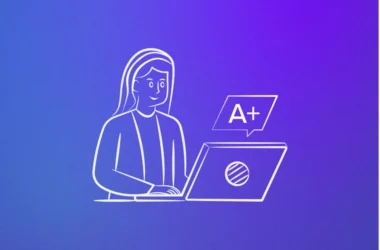Twitter is one of the most widely used social media platforms in the world. With over 330 million active users, it’s a powerful tool for businesses, celebrities, and individuals to connect with their audience and promote their brand. One way to enhance your presence on Twitter is by obtaining a verified profile. One of the biggest questions among twitter and meta users is: “Twitter Blue vs Meta Verified: Which One Should I Opt For?”.
In this article, we’ll discuss the benefits of having a verified Twitter profile and how to get verified.
What is a verified Twitter profile?
A verified Twitter profile is a blue checkmark that appears next to your name on your Twitter profile. The check mark indicates that Twitter has confirmed your identity and that your account is authentic. Verified accounts are typically reserved for public figures, celebrities, journalists, and brands.
Benefits of having a verified Twitter profile
More DM is Allowed
Twitter DM (Direct Message) Limit refers to the maximum number of direct messages that a Twitter account can send in a day. Currently, the limit for sending direct messages on Twitter is 1,000 per day. This means that you can send up to 1,000 direct messages to other Twitter users within a 24-hour period. The purpose of this limit is to prevent spam and misuse of the direct messaging feature on Twitter. If you reach the daily DM limit, you won’t be able to send any more direct messages until the limit resets.
The good news is that Twitter DM limits for verified accounts are different from DM limits for regular users.
Enhanced credibility
One of the primary benefits of having a verified Twitter profile is the enhanced credibility it provides. A verified profile indicates that you are a legitimate public figure or brand. This can be especially important for businesses and brands looking to establish trust with their audience. A verified profile can also help to differentiate you from fake or impersonator accounts, which can be rampant on Twitter.
Increased visibility
Verified Twitter profiles often appear higher in search results, making them more visible to potential followers. This increased visibility can lead to more followers, which can help to increase your reach and influence on the platform. Verified profiles are also more likely to be recommended by Twitter’s algorithms, which can help increase your exposure even further.
Improved security
Verified Twitter profiles are more secure than unverified accounts. Twitter takes extra steps to protect verified accounts from hacking and impersonation attempts. This added layer of security can provide peace of mind, especially for high-profile individuals and brands.
Access to additional features
Verified Twitter profiles have access to additional features that are not available to unverified accounts. For example, verified profiles can enable a feature called “quality filter,” which helps to filter out low-quality content and spam. Verified profiles also have access to advanced analytics, which can provide valuable insights into your audience and engagement.
Opportunities for partnerships and collaborations
Having a verified Twitter profile can open up new opportunities for partnerships and collaborations. Brands and influencers often look for verified profiles to partner with, as it indicates that the account is legitimate and has a significant following. This can lead to opportunities for sponsored content, collaborations, and other partnerships.
How to get verified on Twitter
Now that we’ve discussed the benefits of having a verified Twitter profile, let’s talk about how to get verified. Here are the steps you need to follow:
Step 1: Ensure that your account meets the eligibility requirements
Twitter has strict eligibility requirements for verified profiles. To be eligible, your account must meet the following criteria:
- Your account must have been active for at least six months
- Your account must have a complete profile, including a profile picture and bio
- Your account must have a confirmed email address and phone number
- Your account must have a record of adherence to Twitter’s rules and guidelines
Step 2: Submit a verification request
Once you’ve confirmed that your account is eligible for verification, you can submit a verification request to Twitter. To do this, follow these steps:
- Go to your account settings and click on “Verification Request”
- Fill out the verification request form, which will ask you to provide your full name, date of birth, and a copy of your government-issued ID
- If you are applying for verification on behalf of a company or brand, you will need to provide additional documentation, such as a business license or tax filing
- You will also need to provide links to your website, other social media profiles, and any news articles or other publications that mention you or your brand
Step 3: Wait for a response from Twitter
After you submit your verification request, you will need to wait for a response from Twitter. Twitter will review your request and may ask for additional information or documentation. If your request is approved, you will receive a notification from Twitter and the blue checkmark will be added to your profile.
Conclusion
A verified Twitter profile can provide a range of benefits, from enhanced credibility and visibility to improved security and access to additional features. However, obtaining a verified profile is not a guarantee, and Twitter has strict eligibility requirements. If you believe that you are eligible for verification, follow the steps outlined in this article to submit a verification request to Twitter. With a verified profile, you can take your presence on Twitter to the next level and connect with your audience in a more meaningful way.